AD SIZES
MOBILE, TABLET & DESKTOP SIZES.
Recommended Ad Sizes:
Leaderboard
Ad Size: 728x90
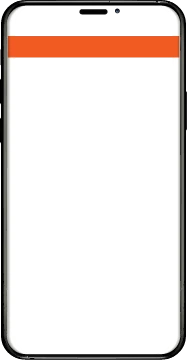
Wide Skyscraper
Ad Size: 160x600
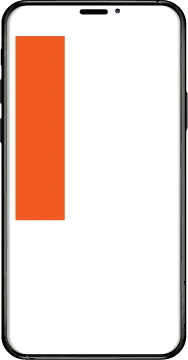
Medium Rectangle
Ad Size: 300x250
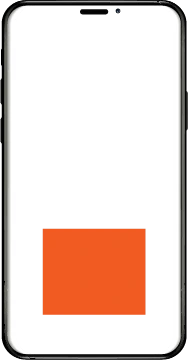
Mobile & Tablet Ad Sizes:
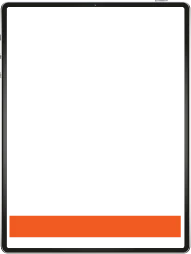
Leaderboard
Ad Size:
728x90
Retina Asset
Size: 1456x180
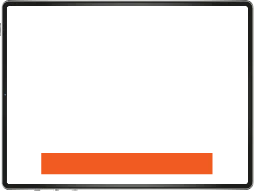

Rectangle
Ad Size:
300x250
Retina Asset
Size: 600x500
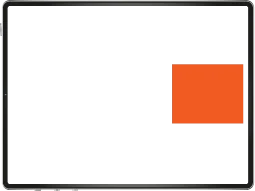
Smartphone Static Banners:
Tablet Static Banners:
Max Size:
Medium Rectangle
Ad Size: 300x250
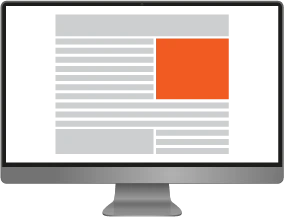
Half Page
Ad Size: 300x600
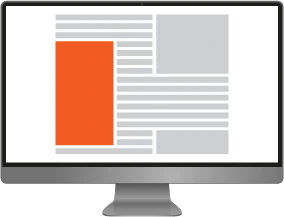
Leaderboard
Ad Size: 728x90

Wide Skyscraper
Ad Size: 160x600
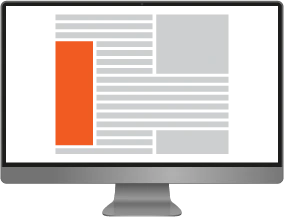
VIDEO AD SIZES

Facebook:
KEEP IN MIND
DESIGN RECOMMENDATIONS
- File Type: MP4, MOV or GIF
- Ratio: 1:1 (for desktop or mobile) or 4:5 (for mobile only)
- Video Settings: H.264 compression, square pixels, fixed frame rate, progressive
- Resolution: At least 1080 x 1080 pixels
- Video Captions: Optional, but recommended
- Video Sound: Optional, but recommended
TEXT RECOMMENDATIONS
- Primary Text: 125 characters
- Headline: 27 characters
- Description: 27 characters
TECHNICAL REQUIREMENTS
- Video Duration: 1 second to 241 minutes
- Maximum File Size: 4GB
- Minimum Width: 120 pixels
- Minimum Height: 120 pixels
360 VIDEOS

1080x1080 px

1080x1920 px

1910x1000 px

Instagram:
Instagram Feed is the constantly updating list of photos and videos that appears when you open the Instagram app. The Instagram Feed displays photos and videos from accounts that people follow and from advertisers.
You can use the video format in Instagram Feed to show off your product, service or brand in new ways. Include movement and sound to capture attention quickly and show unique features of a product or tell your brand story.
DESIGN RECOMMENDATIONS
- File Type: MP4, MOV or GIF.
- Ratio: 4:5
- Resolution: At least 1080 x 1080 pixels.
- Video Captions: Optional, but recommended.
- Video Sound: Optional, but recommended
TEXT RECOMMENDATIONS
- Primary Text: 125 characters.
- Maximum Number of Hashtags: 30.
TECHNICAL REQUIREMENTS
- Video Duration: 1 second to 60 minutes.
- Maximum File Size: 250MB
- Minimum Width: 500 pixels.
- Aspect Ratio Tolerance: 1%.

1080x1080 px

1080x1920 px

TikTok:
DESIGN RECOMMENDATIONS
- Minimum Width:720 px.
- Minimum Height: 1280 px.
- Resolution: 720x1280
- Video Ratio: 9:16.
- Video File Size: 500 MB.
- Minimum Video Length: 1 second.
- Maximum Video Length: 5-15 seconds.
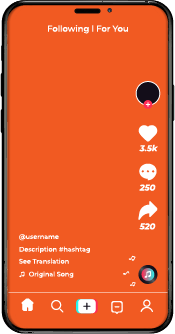
CTV and OTT:
CTV and OTT advertising are different in the way they are delivered. CTV is a one-way transmission of content to the viewer, while OTT means that viewers can choose when and where they want to watch the content. They both have their pros and cons, but CTV is more popular than OTT because it is easier for advertisers to reach their audience with it.
The video specifications for CTV and OTT advertising are different. CTV ads are typically shorter than OTT ads and they are designed to be watched on a TV screen. OTT ads, on the other hand, may be longer, but they can also be watched on any device.
THE FOLLOWING ARE SOME OF THE KEY SPECIFICATIONS FOR CTV AND OTT ADVERTISING:
- Aspect Ratio: 16:9 (best quality for CTV, but they also support 4:3).
- Max File Size: 25MB to 10GB.
- Video length: 15 sec to 6 minutes.
- Frame Rate: Different CTV/OTT platforms have dierent frame rate.
- File Type: .mp4, .mov, .mpeg, .avi, or .asf.

Other Specifications:
- Creative images must be clear, recognizable, and relevant; text appearing in the ad must be legible.
- Creatives must occupy the entire space of the imagesize you’ve chosen.
- Creatives cannot appear sideways or upside down
- Creatives cannot be segmented, contain multiple copies of itself within the ad, or other wise appear to be more than one ad.
- Creatives with partially black or white backgrounds, you must add a visible border of a contrasting color to the majority background color of the ad.
- File size must be 40K or smaller – applies to first and third party ads.
- All creatives must open a new page on click, cannot open in the same page.
- Animated ads are restricted to a maximum of 15 seconds of looping, after which point they must remain static.
- Flash creatives must use the clickTAG function on the top-most layer and must have the stop(); function on the last frame of the animation.
- First party back-up static image is supported. Best practice is to always provide a back-up static image.
- In-banner video creatives should be in flash format with a 50kb max file load and a 2MB load for the secondary file
- There is no length limit for click to start video ads, but thevideo should immediately go to the landing page upon completion.
- For auto-start video ads, there is a 15 second limit.
- Audio should not be heard unless initiated by a mouse-over;
- Video should be backstopped by a static 300×250 which should click through to a landing page.
- All in-banner video ads must include the play, pause, mute and unmute.
